a port of Whitaker's Words to the PalmOS
Copyright (c) 2004 Erik Norvelle
Downloads and Sourceforge Project: https://sourceforge.net/projects/palmwords/
|
|
PalmWords (Beta) a port of Whitaker's Words to the PalmOS Copyright (c) 2004 Erik Norvelle Downloads and Sourceforge Project: https://sourceforge.net/projects/palmwords/ |
| PalmWords is an extensive
Latin-English dictionary written for the PalmOS (versions 3.1 and
higher).
It uses the
lexicon developed by William Whitaker for his Latin Words, which is
available at http://users.erols.com/whitaker/words.htm PalmWords provides an excellent resource for reading your favorite Latin works. It's especially useful for non-Classical texts, since Whitaker's lexicon includes a large amount of medieval and modern words. PalmWords is a huge help, for instance, in reading "Harrius Potter", which uses an enormous quantity of rare words. PalmWords is currently unable to handle all of the complex parsing that the original Words does, but it does a good job on content-words (nouns, verbs, adjectives, adverbs and pronouns). It doesn't like words that have "tackons" (like idem/eundem, aliqui/aliquem, etc) or enclitics ("populusque"). It will report any of these words as "not found". I will consider PalmWords to be of "Version 1.0" quality once these bugs have been ironed out. INSTALLATION AND USAGE: To install PalmWords, unzip the archive and tell your Palm HotSync manager to install the following files: - PalmWords.prc - Stems.pdb - StemIndex.pdb - Inflects.pdb - InflectsIndex.pdb Beware... if you have an older Palm (with a DragonBall processor) the loading process may take a *long* time: three or more hours! This is apparently due to the fact that the installation of the Stems.pdb and StemIndex.pdb files requires the creation of a large number of database records in Palm memory, which is slow. This is an annoying problem, thought not fatal. I will find a way to fix this prior to version 1.0. Once installed, tap on the Parthenon icon, enter a word in the field marked "Latin:" and tap the "Lookup" button. The results, if any, will show up in the upper part of the screen. You can scroll the results with the scrollbar or with the Page Up/Down keys. To search again, just enter a new word. To exit the application, tap the "Home" button on your Palm to return to the Launcher. CONTACT INFO: If you have suggestions or questions, you can use the forums available at https://sourceforge.net/projects/palmwords/, or else you can email me at "enorvelle" at users.sourceforge.net. |
Screenshot
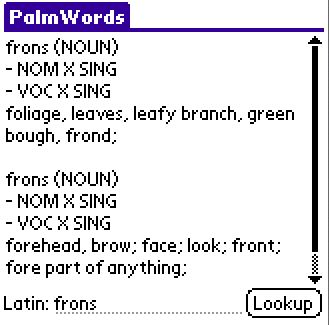 Installation Requirements: + PalmOS 3.1 or higher. + 3.5MB free memory |